Download sounds from Google Translate
Sometimes I need a robotic voice saying things. A quick and easy way to get a sound file with the pronunciation of virtually any text is by using Google Translate’s text-to-speech API. Here is ruby code that achieves this. NB will not work on Windows, OSX, Linux only!
require 'uri'
def wget(path: "", locale: "", phrase: "")
if path == "" || locale == "" || phrase == ""
puts "Arguments required:\npath - where to put the downloaded sound\nlocale - string version, i.e. \"lv\"\nphrase - vanilla text, i.e.\"Bādass test phrāše\""
else
escaped_phrase = URI::encode(phrase.strip.gsub(/\s+/,'+'))
url = "http://translate.google.com/translate_tts?ie=UTF-8&tl=#{locale}&q=#{escaped_phrase}"
puts "Getting sound for #{phrase} in #{locale}, using\n#{url}"
%x|wget -q -U Mozilla -O #{path} "#{url}"|
end
end
Place the code in speech.rb, open irb (or pry), require the file by typing
require '~/path/to/speech.rb'
Execute the wget method with three valid parameters, for example:
wget(path: "~/Desktop/download.mp3", locale: "en", phrase: "Y'all need to use this code!")
This will download an mp3 file to your desktop.
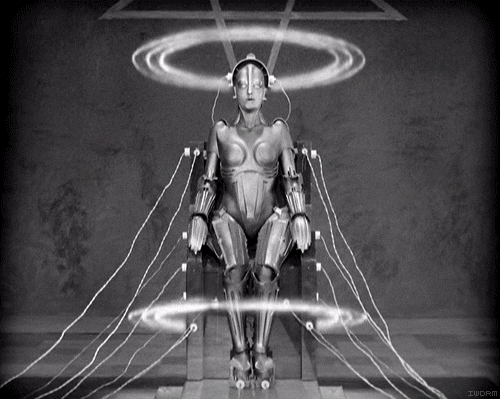
Written on February 11, 2015